Flash Environment
EXPLORING INTERFACE
The interface of the Flash consists of a Stage, Tools Panel, Time Line Panel, Properties Panel, menu bar, and application bar as shown in figure.
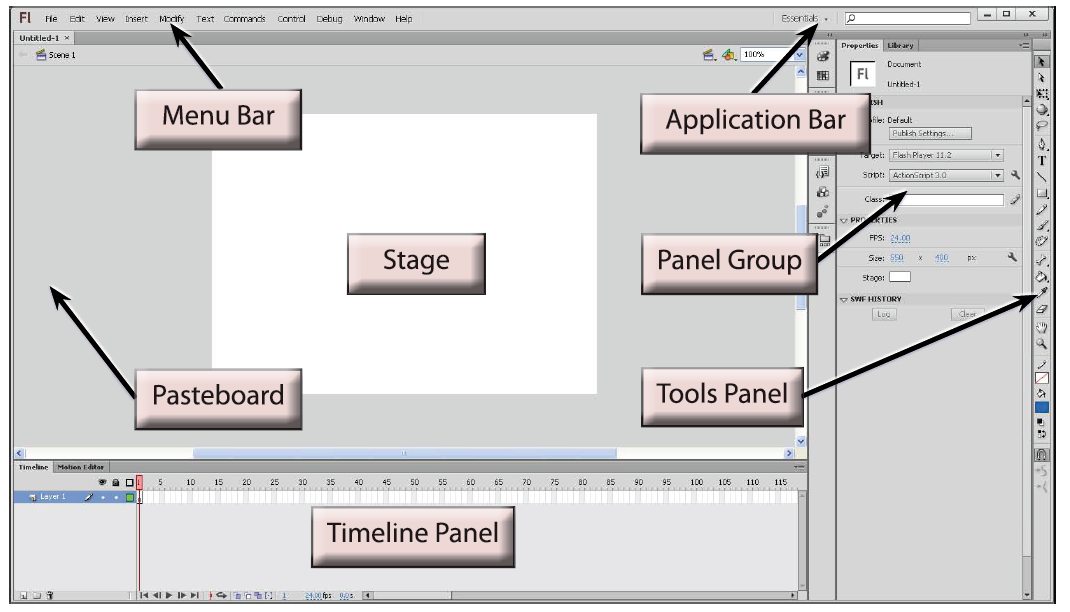
Workspace
In Flash CS6, the main screen is called the Application screen. In Flash CS6, there are several workspace profile presets, which allow to change the layout and arrangement of the panels based on primary usage. It allows to arrange the panels based on the requirement and save the current interface as new workspace.
To save the current arrangement of panels as your workspace, choose the Workspace switcher button from the application bar; a flyout will be displayed. In this flyout, choose the New Workspace option, as shown in Figure
To save the current arrangement of panels as your workspace, choose the Workspace switcher button from the application bar; a flyout will be displayed. In this flyout, choose the New Workspace option, as shown in Figure
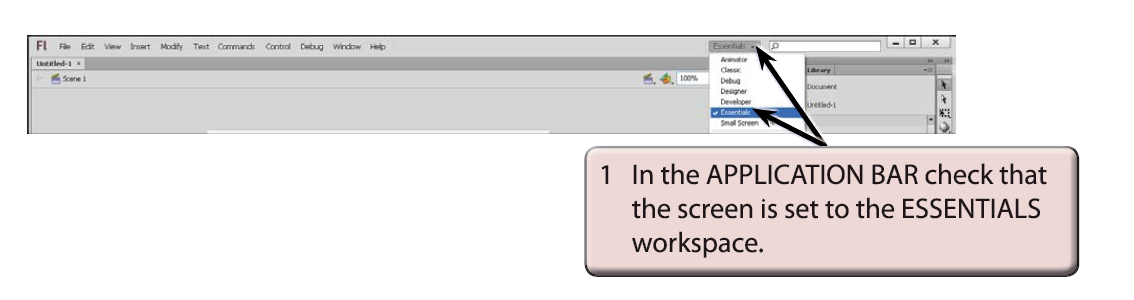
Custom Workspace
Click the Workspace from the Window menu, and then click New Workspace
1. The New Workspace dialog box opens
2. Type a name in the Name box
3. Click OK
2. Type a name in the Name box
3. Click OK
The panel set is now saved.