Publishing Flash Movies
One of the most popular ways to make the multimedia project available to the world is by putting it on the World Wide Web. An easy way to accomplish this is by choosing Publish Settings from the Filemenu. The Publish command creates the Flash Player file (SWF) and the HTML document that inserts your Flash Player file into a Web browser.
To publish your Flash project, first click Publish from File Menu and then OK
This dialog box gives the opportunity to create different file formats -- GIF, JPEG, PNG, and QuickTime -- and the HTML needed to display them in the browser window. These alternative formats enable a browser to display your movie's animation and interactivity for users who don't have the Flash Player installed
To publish your Flash project, first click Publish from File Menu and then OK
This dialog box gives the opportunity to create different file formats -- GIF, JPEG, PNG, and QuickTime -- and the HTML needed to display them in the browser window. These alternative formats enable a browser to display your movie's animation and interactivity for users who don't have the Flash Player installed
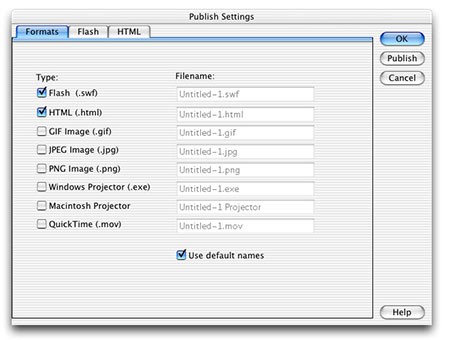
All of the publishing options (with the exception of the projectors) will have their own options tab in the Publish Settings dialog box. This allows to choose the formats and adjust the settings for that particular file format. Flash will publish the authoring file in the selected formats, create additional files based on the selected settings, and store the settings with the movie file for reuse. (The Export Movie command generally matches those set for publishing, but it does not save the settings for reuse.).
When test the movie, the same thing as publishing the .swf file. When we export the movie, it will use the name of.fla file. To protect yourself from doing this, choose Publish Settings from the File menu. This displays the Settings dialog box where you can check off the "Use Default Names" box and name each type of file uniquely if you wish. They will automatically have different extensions.
When test the movie, the same thing as publishing the .swf file. When we export the movie, it will use the name of.fla file. To protect yourself from doing this, choose Publish Settings from the File menu. This displays the Settings dialog box where you can check off the "Use Default Names" box and name each type of file uniquely if you wish. They will automatically have different extensions.