Timelines and Animation
Inverse Kinematics Animation - Using the Bone Tool on Shapes
Flash CS6 introduces the Bone tool for creating inverse kinematic (IK) animations. If you are not familiar with IK animations, to summarize it broadly, it is a way of creating animations that simulate moving limbs or joints where interactions between various connected components is needed.
Drawing a Blade of Grass
1. Open a new Flash Document
2. Select the Pencil tool to draw out the weird curly blade of grass. Setting the Pencil Mode to smooth will make your lines seem more fluid .
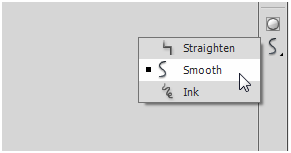
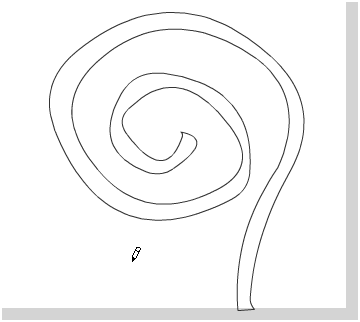 3. The shape we have drawn is fully closed. If there are any open regions or gaps, then you will unable to give the shape a fill color. Use the Paint Bucket tool to give blade of grass a different fill color. Here, I use faded green color.
3. The shape we have drawn is fully closed. If there are any open regions or gaps, then you will unable to give the shape a fill color. Use the Paint Bucket tool to give blade of grass a different fill color. Here, I use faded green color.

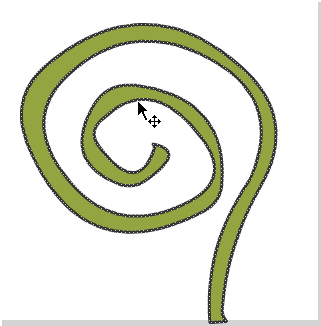
2. Select the Pencil tool to draw out the weird curly blade of grass. Setting the Pencil Mode to smooth will make your lines seem more fluid .
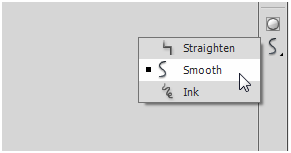
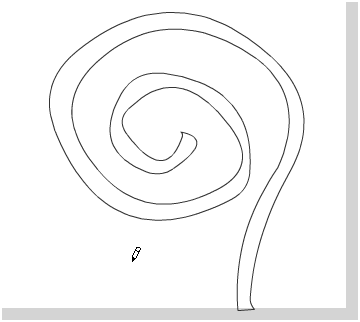 3. The shape we have drawn is fully closed. If there are any open regions or gaps, then you will unable to give the shape a fill color. Use the Paint Bucket tool to give blade of grass a different fill color. Here, I use faded green color.
3. The shape we have drawn is fully closed. If there are any open regions or gaps, then you will unable to give the shape a fill color. Use the Paint Bucket tool to give blade of grass a different fill color. Here, I use faded green color.

4. Once we have done this, let's remove the outline from this shape.
Select Selection tool and try to double-click over the outline of the shape.
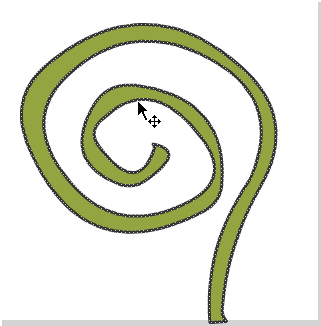
5. With the shape's outline selected, hit the Delete key to remove the outline.
...Next
...Next