Symbols, Instances, and Library
Creating Button Symbols (Cont...)
8. Next, convert the Over, Down, and Hit frames of the Text layer to keyframes. To convert the Over frame into keyframe, undertake the following steps:
a) Click the Modify menu bar option. A list of options appears.
b) Place the pointer on the Timeline option. A submenu appears.
c) Select the Convert to keyframe option. The Over frame will be converted to a keyframe.
Similarly, convert the Down and Hit frames to keyframes.
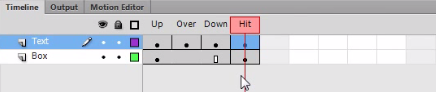 9. Insert a frame at Hit frame of Box layer. For inserting a frame, right click on the Hit frame and choose the Insert frame option from the Popup menu.
9. Insert a frame at Hit frame of Box layer. For inserting a frame, right click on the Hit frame and choose the Insert frame option from the Popup menu.
10. Select the Over keyframe of the Text layer and change the text in the Text box from READ to Click Me. This will make a different label appear for the button when the user places the pointer over the button.
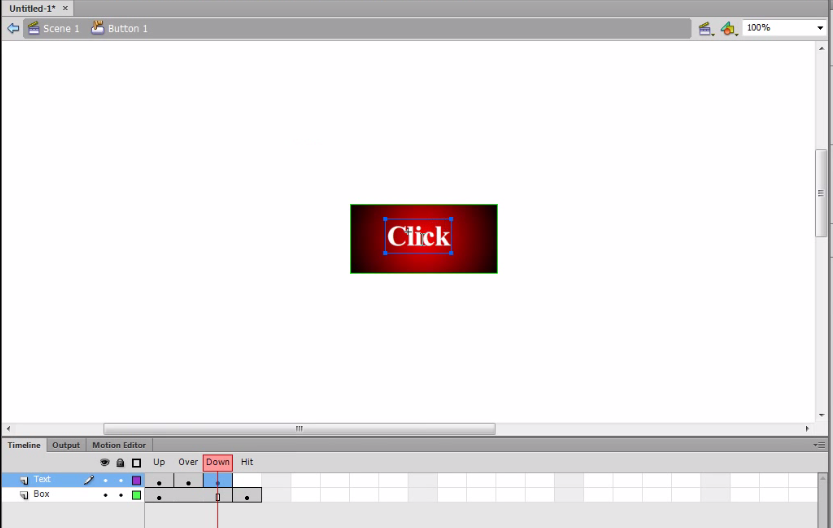 11. To define the label of the button when the mouse is clicked over it , click the Down keyframe and change the text in the Text box. Now replace the text as Done in the Text box.
11. To define the label of the button when the mouse is clicked over it , click the Down keyframe and change the text in the Text box. Now replace the text as Done in the Text box.
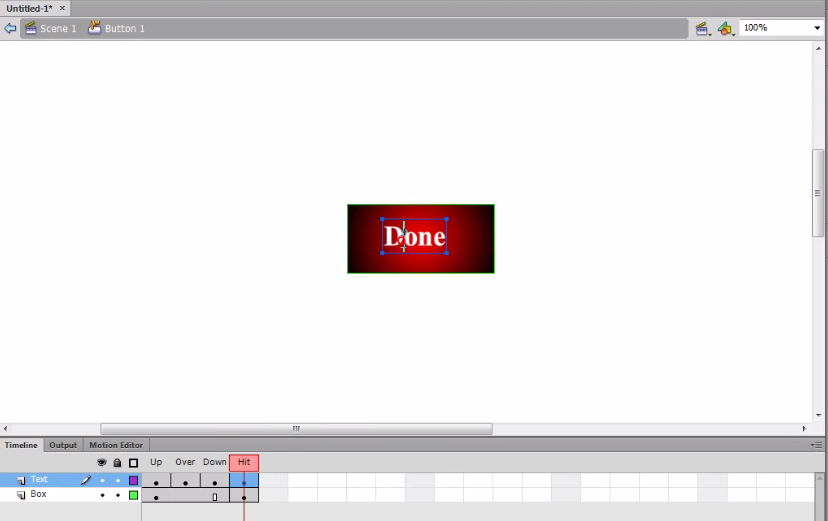 ...Previous Next....
...Previous Next....
a) Click the Modify menu bar option. A list of options appears.
b) Place the pointer on the Timeline option. A submenu appears.
c) Select the Convert to keyframe option. The Over frame will be converted to a keyframe.
Similarly, convert the Down and Hit frames to keyframes.
10. Select the Over keyframe of the Text layer and change the text in the Text box from READ to Click Me. This will make a different label appear for the button when the user places the pointer over the button.