Drawing in flash
The Eraser tool
The Eraser tool (E) is used in concert with the shape and drawing tools to obtain final, useable art. As the name implies, The Eraser tool is primarily used for rubbing out mistakes. Eraser mode and Eraser Shape are both drop-down menus with multiple options.
For Eraser Shape, we can select rectangular or oval erasers in various sizes. Eraser modes are similar to the Brush modes. The only difference is that instead of adding a mark to a specified part of a drawing, the Eraser removes marks in a specified part of a drawing. Aside from Erase Normal, Erase Fills, Erase Selected Fills, and Erase Inside.
For Eraser Shape, we can select rectangular or oval erasers in various sizes. Eraser modes are similar to the Brush modes. The only difference is that instead of adding a mark to a specified part of a drawing, the Eraser removes marks in a specified part of a drawing. Aside from Erase Normal, Erase Fills, Erase Selected Fills, and Erase Inside.
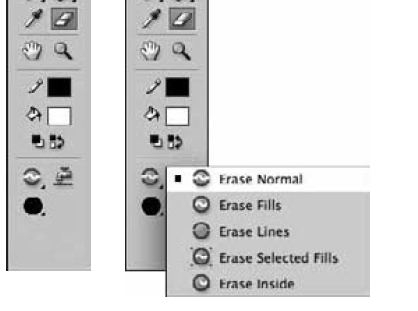
Erase Normal: Erases strokes and fills on the same layer.
Erase Fills: Erases only fills; strokes are not affected.
Erase Lines: Erases only strokes; fills are not affected.
Erase Selected Fills: Erases only the currently selected fills and does not affect strokes, selected or not. (Select the fills to erase before using the Eraser tool in this mode.)
Erase Inside: Erases only the fill on which you begin the Eraser stroke. If you begin erasing from an empty point, nothing is erased. Strokes are unaffected by the eraser in this mode.
Note: The only alternative to using the Eraser tool to remove graphic elements or areas of drawings is to select them with the Selection, Subselect, or Lasso tool, and then delete them by pressing Delete (or Backspace).
...Previous