Drawing in flash
PEN TOOL (Cont...)
Join Paths pointer: Similar to the Close Path Tool except that the mouse must not be over the initial anchor point of the same path. The pointer must be over either of the terminal points of a unique path. The segment may or may not be selected.
Note: Joining paths may or may not result in a closed shape.
Retract Bezier Handle pointer: Appears when the mouse is over an anchor point whose Bezier handles are displayed. Clicking the mouse retracts the Bezier handles and causes the curved path across the anchor point to revert to straight segments. Convert Anchor Point pointer: Converts a corner point without direction lines to a corner point with independent direction lines. To enable the Convert Anchor Point pointer, use the Shift + C modifier keys to toggle the Pen tool.
Note: Joining paths may or may not result in a closed shape.
Retract Bezier Handle pointer: Appears when the mouse is over an anchor point whose Bezier handles are displayed. Clicking the mouse retracts the Bezier handles and causes the curved path across the anchor point to revert to straight segments. Convert Anchor Point pointer: Converts a corner point without direction lines to a corner point with independent direction lines. To enable the Convert Anchor Point pointer, use the Shift + C modifier keys to toggle the Pen tool.

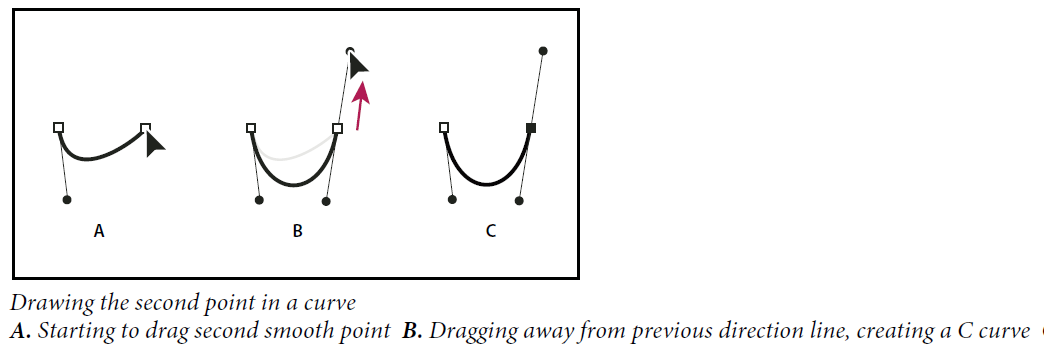
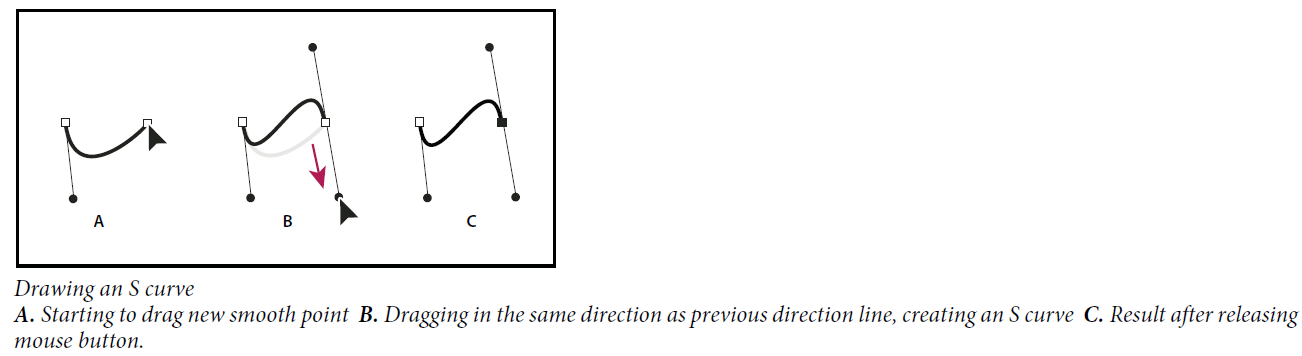
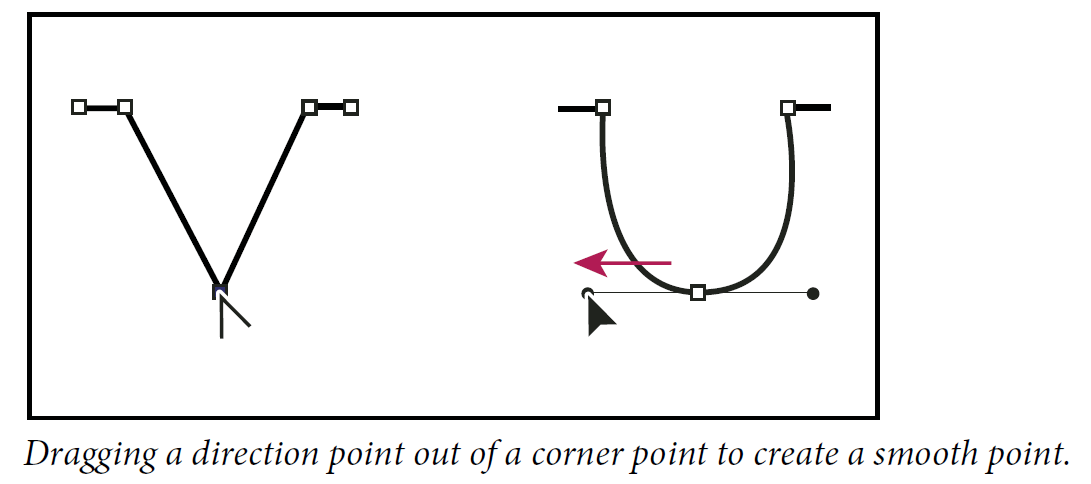
...Previous