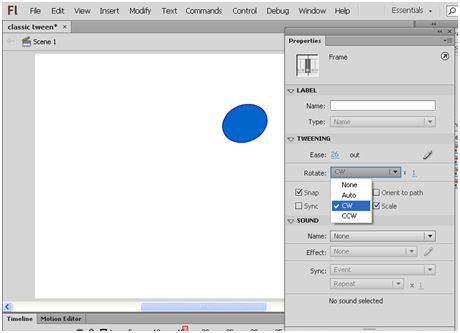Timelines and Animation
Classic Tween Animation (Cont...)
5. Right click over any frame between the Frame1 and Frame25, choose Create Classic Tween option from the context menu.
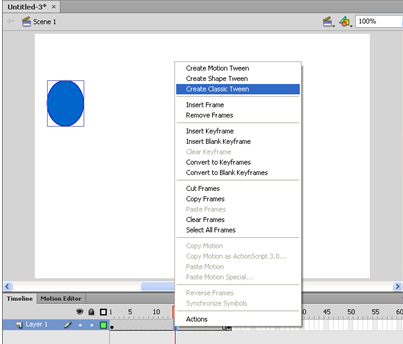
6. Set the Ease value, which appears beside the Ease option under the Tweening in the PROPERTIES panel. Here, we typed as 50
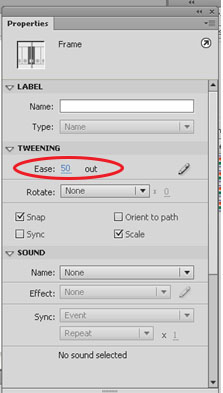
7. We can rotate the tweened object by selecting Rotate drop-down list.
8. Select Control->Test Movie->Test or Press Ctrl+Enter to test the animation.