Timelines and Animation
Classic Tween Motion along a Guided Path
1. Create a Classic Tween animation in a new Flash Document.
2. Right click Layer1 at the left of the TIMELINE panel. A context menu appears. Choose Add Classic Motion Guide option.
 3. Draw the path on the Stage by using Pencil tool while the first frame of Guide Layer is selected.
3. Draw the path on the Stage by using Pencil tool while the first frame of Guide Layer is selected.
4. Then select the last frame on the TIMELINE panel and drag the symbol where the motion path ends.
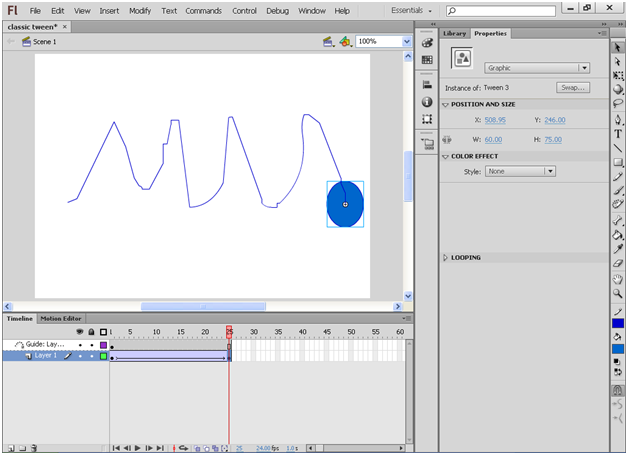
5. Select Control->Test Movie->Test or Press Ctrl+Enter to test the animation.
...Previous