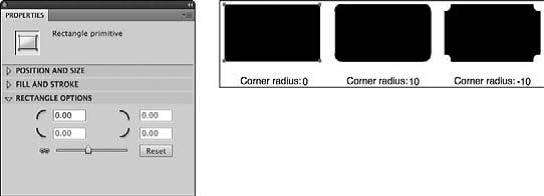Drawing in flash
The Oval Primitive tool
If need more complex shapes based on an oval, the Oval Primitive tool is used. With the Oval Primitive tool draw a basic oval and then modify angle and radius settings in the Properties panel (in the Oval Options section) to create donut or pie shapes, or open curves.
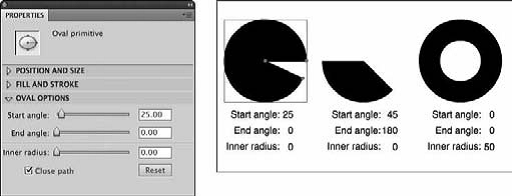
Shapes created with the Oval Primitive tool, using different angle and radius settings
Close path check box available in the Properties panel for oval primitives. By default, this check box is selected to create filled shapes, but if we prefer to create outlined shapes or curves, simply deselect the Close path check box.
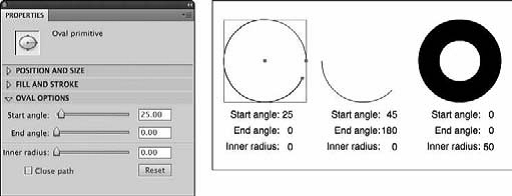
Shapes created with the Oval Primitive tool, with the Close path check box deselected
The Oval Settings dialog box can be used to generate shapes with precise width and height settings, instead of estimating size as you draw them manually
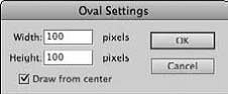
The Rectangle tool and Rectangle Primitive tool
The Rectangle tool (R) creates perfect rectangles, which means that all four sides are parallel, regardless of the length or width of the shape.
Radius settings for rectangles made with the basic Rectangle tool cannot be adjusted after they are drawn, but shapes drawn with the Rectangle Primitive tool can be modified, using the options in the Properties panel, as long as they are not converted to drawing objects or broken apart into basic shapes.
Radius settings for rectangles made with the basic Rectangle tool cannot be adjusted after they are drawn, but shapes drawn with the Rectangle Primitive tool can be modified, using the options in the Properties panel, as long as they are not converted to drawing objects or broken apart into basic shapes.