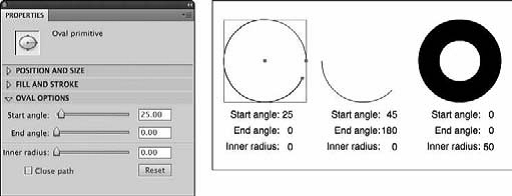Drawing in flash
Join and Miter settings
The Join menu includes three settings — Miter, Round, and Bevel — that can apply to create three different join styles on any of drawings or shapes with intersecting lines.
The three join styles available in the Join drop-down menu in the Properties panel create corners or angles with different types of line intersection.
The three join styles available in the Join drop-down menu in the Properties panel create corners or angles with different types of line intersection.
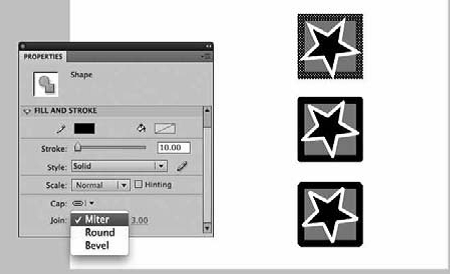
The sharpness of Miter joins can be adjusted by entering a setting
between 1 and 60 in the Miter field
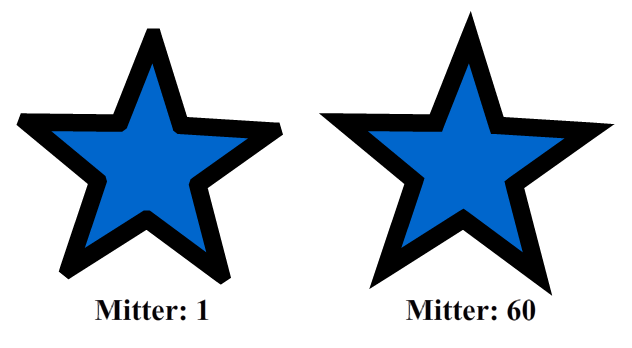
Close path check box available in the Properties panel for oval primitives. By default, this check box is selected to create filled shapes, but if we prefer to create outlined shapes or curves, simply deselect the Close path check box.