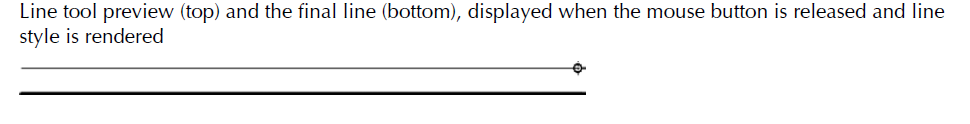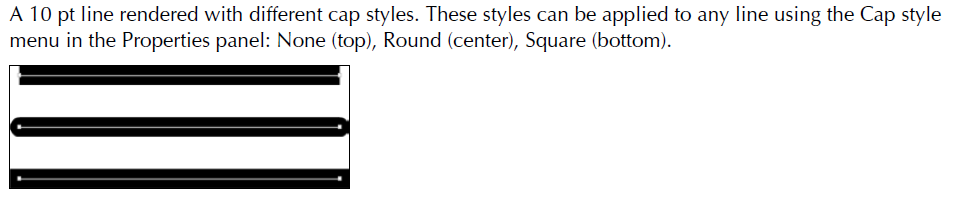Drawing in flash
The Line tool
Drawing with the Line tool (N) enables to create a perfectly straight line that extends from a starting point to an endpoint, simply by clicking a start position and dragging to the end position before releasing the mouse.
We can select various line styles and stroke heights from the Properties panel, as well as set the color with the popup Swatches panel.
We can select various line styles and stroke heights from the Properties panel, as well as set the color with the popup Swatches panel.