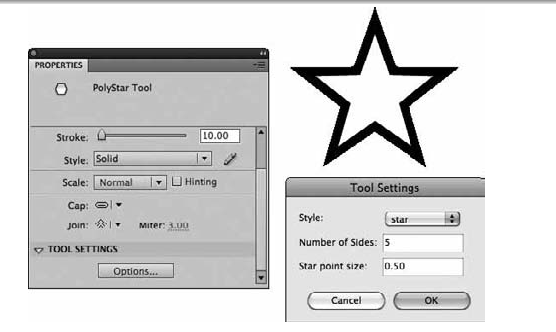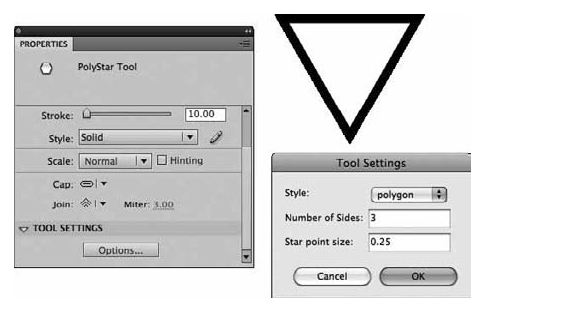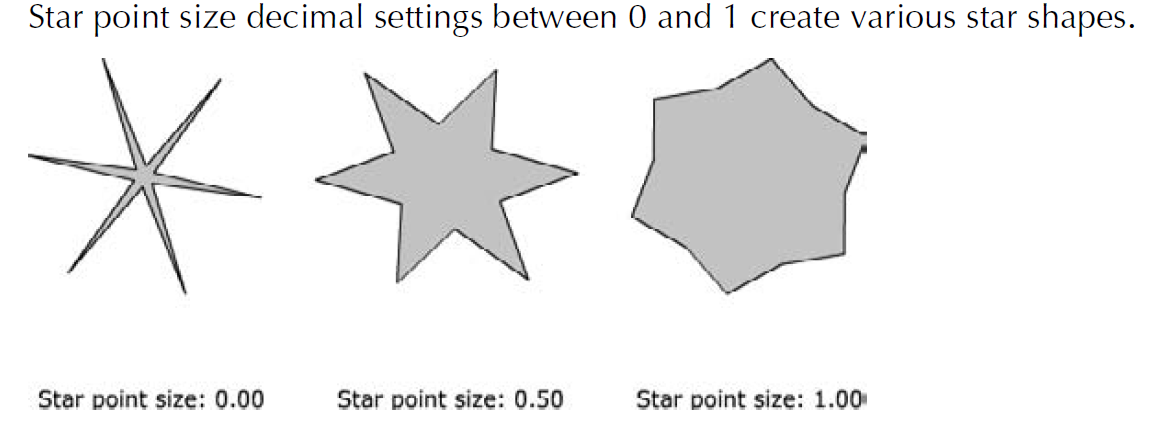Drawing in flash
The PolyStar tool
The PolyStar tool is used to make a whole variety of different polygons and stars. When the PolyStar tool is active, an Options button appears in the Properties panel that enables to control the type of shape to draw. We can set the number of sides for either shape by entering a value between 3 and 32 in the Number of Sides field. A standard five-sided star is as easy to create as a triangle — that is, a polygon with three sides.
The following composite figure showing the Options button in the Properties panel (left) that launches the Tool Settings dialog box, used to create different shape styles (right)