Timelines and Animation
Masking a text using Motion Tweening (Cont...)
5. At layer Mask draw a filled white oval which should be bigger than height of the text and convert it as movie clip.
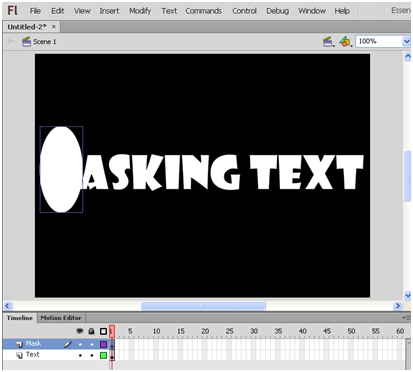 6. Insert a frame at Frame40 in the Mask layer and inserting a keyframe at Frame40 in the Text layer.
6. Insert a frame at Frame40 in the Mask layer and inserting a keyframe at Frame40 in the Text layer.
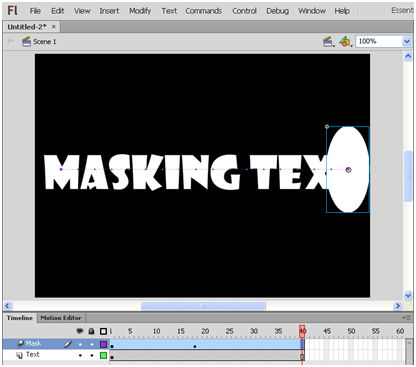
....Previous Next....
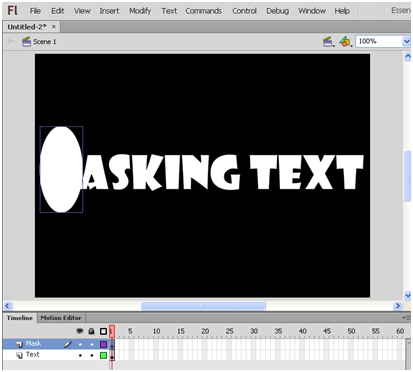 6. Insert a frame at Frame40 in the Mask layer and inserting a keyframe at Frame40 in the Text layer.
6. Insert a frame at Frame40 in the Mask layer and inserting a keyframe at Frame40 in the Text layer.
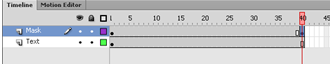
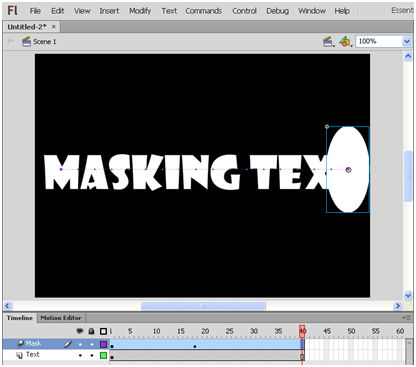
....Previous Next....