Timelines and Animation
Masking a text using Motion Tweening (Cont...)
8. Convert layer Mask into a Mask layer. (For this, right click over the layer name in the Timeline and choose Mask option from the pop up menu.
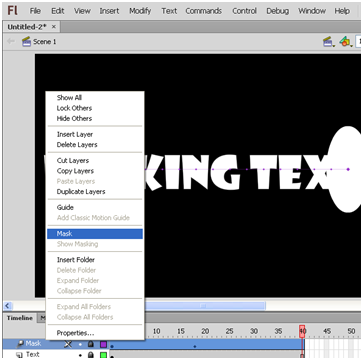 Both layers will get locked and layers icon changed to indicate that the Text layer, which is the masked layer, is now subordinate to mask layer
Both layers will get locked and layers icon changed to indicate that the Text layer, which is the masked layer, is now subordinate to mask layer
....Previous
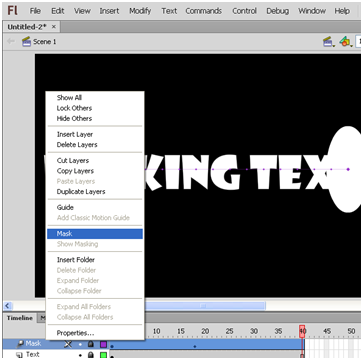 Both layers will get locked and layers icon changed to indicate that the Text layer, which is the masked layer, is now subordinate to mask layer
Both layers will get locked and layers icon changed to indicate that the Text layer, which is the masked layer, is now subordinate to mask layer
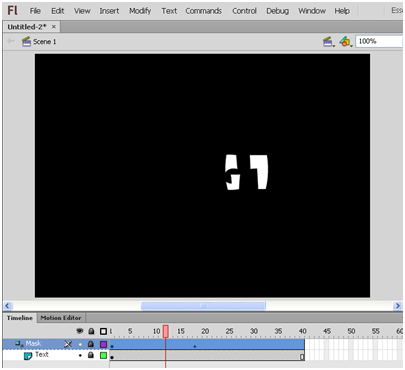
....Previous