Timelines and Animation
Setting the Properties of a Tween Object by using the Properties Panel
Flash allows to change the properties of the symbols used in a motion tween, from the PROPERTIES Panel. Flash lets to edit the properties of the objects, such as color effects, including alpha(transperancy), brightness, tint and so on.
Perform the following steps to set the properties of the tweened object:
1. Select the tweened object the Selection Tool, whose properties want to change. In our case, the tweened object is a kite. PROPERTIES Panel displays the properties of the tweened object .
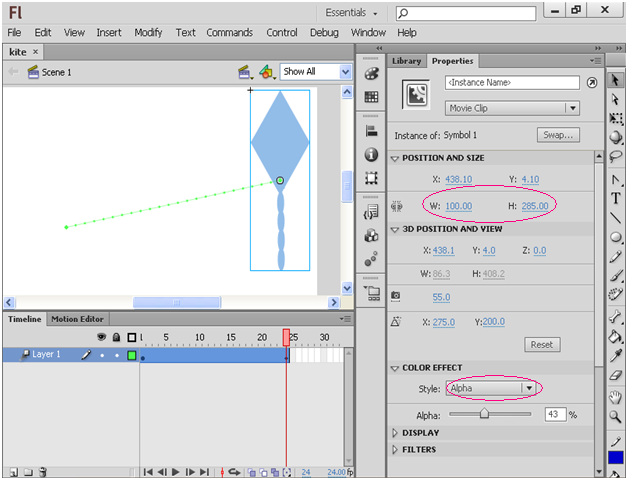 2. Select and Change the properties of the tweened object according to our requirements. Here, we have the changed the value of the W and H options under the POSITION AND SIZE and also the we have selected the Alpha under the COLOR EFFECT and set the alpha value to 43%
2. Select and Change the properties of the tweened object according to our requirements. Here, we have the changed the value of the W and H options under the POSITION AND SIZE and also the we have selected the Alpha under the COLOR EFFECT and set the alpha value to 43% 3. Select Control->Test Movie->Test or Press Ctrl+Enter to test the animation .
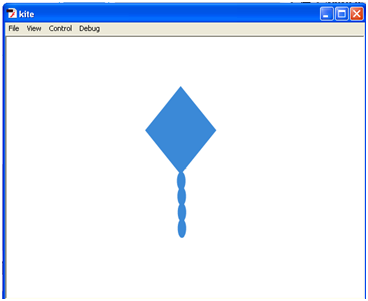 ....Previous Next...
....Previous Next...