Timelines and Animation
Working with Motion Presets in Flash
Preview a motion preset
Each motion preset included with Flash has a preview that we can watch in the Motion Presets panel. The preview gives a sense of what the animation looks like when applied to an object in your FLA file. For custom presets that to create or import, to add your own preview.
1. Open the Motion Presets panel..
2. Select a motion preset from the list .
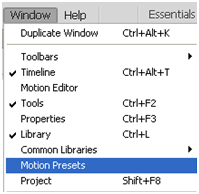 3. The preview plays in the Preview pane at the top of the panel. To stop the preview from playing, click outside the Motion Presets panel.
3. The preview plays in the Preview pane at the top of the panel. To stop the preview from playing, click outside the Motion Presets panel.

2. Select a motion preset from the list .
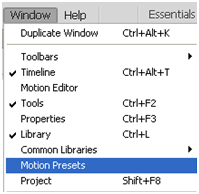 3. The preview plays in the Preview pane at the top of the panel. To stop the preview from playing, click outside the Motion Presets panel.
3. The preview plays in the Preview pane at the top of the panel. To stop the preview from playing, click outside the Motion Presets panel.

Apply a motion preset
While a tweenable object (symbol instance or text field) is selected on the Stage, we can click the Apply button to apply a preset. We can apply only one preset per object. If we apply the second preset to the same object, the second preset replaces with the first one.
...Previous Next....